Aurora-(12)최종 프로젝트 1 - 소개, 로그인,회원가입,비밀번호찾기, 홈화면 구성
※설치 프로그램 : node.js 20.9 버전
vscode,anaconda (python 3.11.5)버전
※사용한 라이브러리 : Reflex
※설치 명령어 :
pip install reflex
pip install geopy
pip install folium
pip install PyKakao
pip install BeautifulSoup
reflex init
reflex db makemigrations
reflex db migrate
reflex run
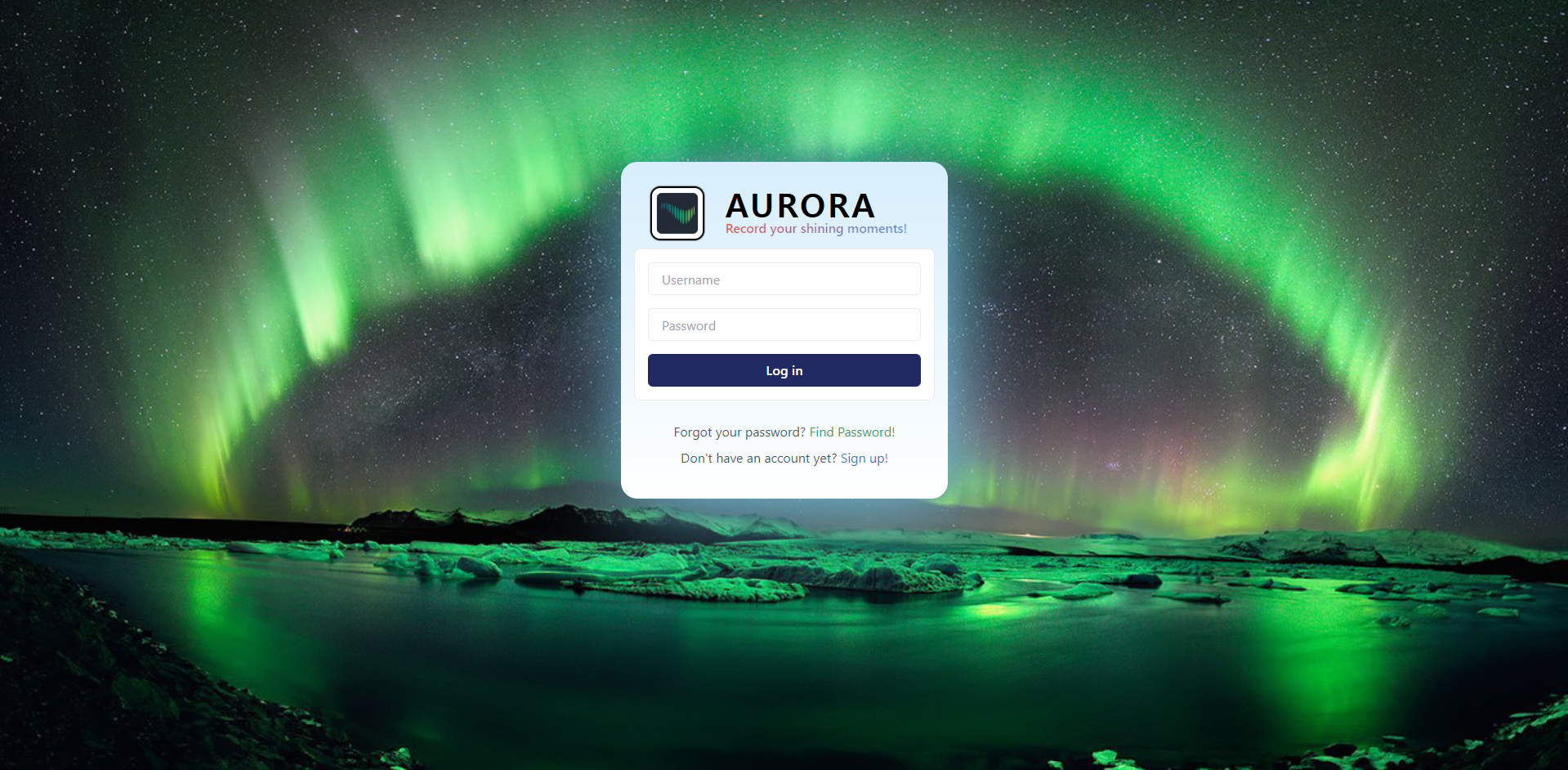
--> username과 password를 입력하면 데이터 베이스에 저장된 유저들의 정보와 비교해 일치하면 로그인 가능, 불일치하면 로그인 실패 기능
※로그인 화면(front-end)을 구성하는 코드(pages/login.py)
# 로그인 페이지. auth_layout을 사용하여 회원가입 페이지와 공유되는 UI를 렌더링합니다.
import reflex as rx
from aurora.state.auth import AuthState
def login():
return rx.container(
# 상단 여백을 추가한 컨테이너
rx.container(height='200px'),
# 세로로 쌓인 요소들을 가로로 묶은 컨테이너
rx.vstack(
# 로고와 제목이 있는 가로로 묶인 컨테이너
rx.hstack(
# 로고를 담은 세로로 쌓인 컨테이너
rx.vstack(
rx.container(height='20px'), # 상단 여백
rx.image(
src="/aurora.ico",
width="70px",
height="70px",
),
),
# 제목과 부제목이 있는 세로로 쌓인 컨테이너
rx.vstack(
rx.container(height='8px'), # 상단 여백
rx.container(
# "AURORA" 제목
rx.text(
"AURORA",
style={
"fontSize": "40px",
"fontWeight": "bolder",
"letterSpacing": "3px",
"fontFamily": "Open Sans, Sans-serif",
"background": "-webkit-linear-gradient(-45deg, #e04a3f, #4e8be6)",
"-webkit-background-clip": "text",
"color": "black",
},
mb=-3,
),
# 부제목
rx.text(
"Record your shining moments!",
style={
'background': "-webkit-linear-gradient(-45deg, #e04a3f, #4e8be6)",
'background_clip': "text", # 텍스트에만 그라데이션 적용
'color': "transparent", # 텍스트 색상을 투명으로 설정
'font_weight': "medium",
},
),
),
),
),
# 로그인 폼이 있는 세로로 쌓인 컨테이너
rx.container(
rx.vstack(
rx.container(
rx.input(placeholder="Username", on_blur=AuthState.set_username, mb=4),
rx.input(
type_="password",
placeholder="Password",
on_blur=AuthState.set_password,
mb=4,
),
rx.button(
"Log in",
on_click=AuthState.login,
bg="#212963",
color="white",
_hover={"bg": "blue.600"},
),
center_content=True,
align_items="left",
bg="white",
border="1px solid #eaeaea",
p=4,
max_width="400px",
border_radius="lg",
),
rx.container(height='10px'),
# 비밀번호 찾기 링크와 회원가입 링크가 있는 컨테이너
rx.text(
'Forgot your password? ',
rx.link('Find Password!', href="/findpassword", color='green.500'),
color="gray.600",
),
rx.text(
"Don't have an account yet? ",
rx.link("Sign up!", href="/signup", color="blue.500"),
color="gray.600",
),
rx.container(height='30px'), # 하단 여백
),
),
# 로그인 폼을 감싸는 외부 컨테이너
width='400px',
height='auto',
center_content=True,
borderRadius='20px',
boxShadow='10px 10px 100px #79d0ed',
background="linear-gradient(to bottom, #d7eefc, #ffffff)"
),
# 전체 페이지를 감싸는 컨테이너
center_content=True,
maxWidth='auto',
maxHeight='auto',
height='100vh',
style={
'background-image':"url('/aurora1.jpg')", # 배경 이미지 설정
'background-size':'cover',
}
)
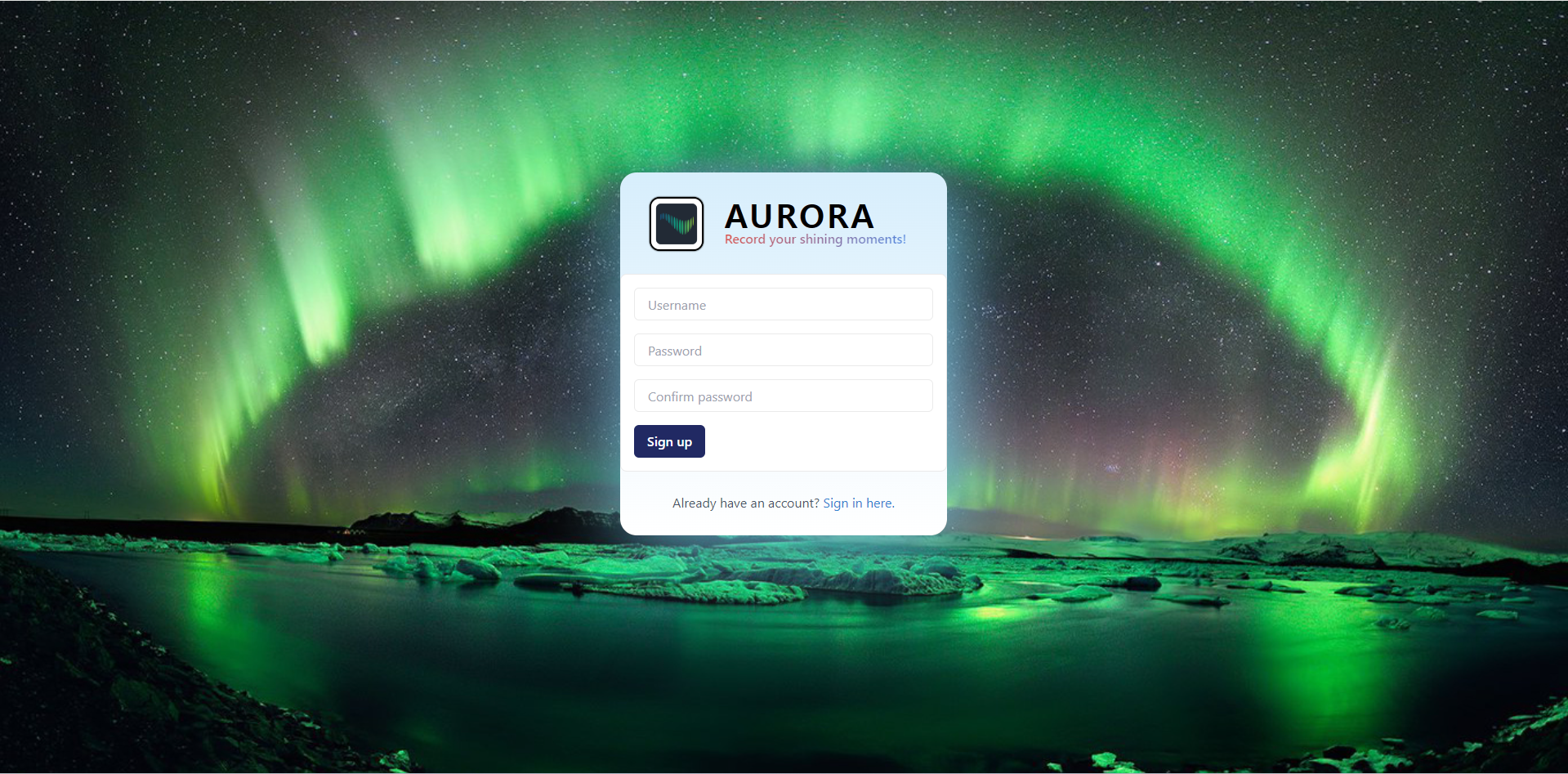
--> 회원가입시 데이터베이스에 저장된 유저들의 정보와 비교해 같은 아이디가 있을 시 해당 아이디로 가입불가능, 회원가입시 비밀번호는 최소 4자리 이상으로 구성할 수 있도록 구성, 회원가입 성공시 데이터베이스에 유저정보 저장 및 바로 홈 화면으로 이동 가능
※ 회원 가입 화면 (front-end) 을 구성하는 코드 (pages/signup.py)
# 회원가입 페이지. 로그인 페이지와 공유되는 UI를 렌더링하기 위해 auth_layout을 사용합니다.
import reflex as rx
from aurora.state.auth import AuthState
def signup():
"""회원가입 페이지."""
return rx.container(
# 상단 여백을 추가한 컨테이너
rx.container(height='210px'),
# 세로로 쌓인 요소들을 가로로 묶은 컨테이너
rx.vstack(
# 로고와 제목이 있는 가로로 묶인 컨테이너
rx.hstack(
# 로고를 담은 세로로 쌓인 컨테이너
rx.vstack(
rx.container(height='20px'), # 상단 여백
rx.image(
src="/aurora.ico",
width="70px",
height="70px",
),
),
# 제목과 부제목이 있는 세로로 쌓인 컨테이너
rx.vstack(
rx.container(height='8px'), # 상단 여백
rx.container(
# "AURORA" 제목
rx.text(
"AURORA",
style={
"fontSize": "40px",
"fontWeight": "bolder",
"letterSpacing": "3px",
"fontFamily": "Open Sans, Sans-serif",
"background": "-webkit-linear-gradient(-45deg, #e04a3f, #4e8be6)",
"-webkit-background-clip": "text",
"color": "black",
},
mb=-3,
),
# 부제목
rx.text(
"Record your shining moments!",
style={
'background': "-webkit-linear-gradient(-45deg, #e04a3f, #4e8be6)",
'background_clip': "text", # 텍스트에만 그라데이션 적용
'color': "transparent", # 텍스트 색상을 투명으로 설정
'font_weight': "medium",
},
),
),
),
),
rx.container(height='10px'), # 중간 여백
# 회원가입 폼이 있는 컨테이너
rx.container(
rx.input(placeholder="Username", on_blur=AuthState.set_username, mb=4),
rx.input(
type_="password",
placeholder="Password",
on_blur=AuthState.set_password,
mb=4,
),
rx.input(
type_="password",
placeholder="Confirm password",
on_blur=AuthState.set_confirm_password,
mb=4,
),
rx.button(
"Sign up",
on_click=AuthState.signup,
bg="#212963",
color="white",
_hover={"bg": "blue.600"},
),
align_items="left",
bg="white",
border="1px solid #eaeaea",
p=4,
max_width="400px",
border_radius="lg",
),
rx.container(height='10px'), # 중간 여백
# 로그인 페이지로 이동하는 링크와 함께 메시지를 표시하는 컨테이너
rx.text(
"Already have an account? ",
rx.link("Sign in here.", href="/", color="blue.500"),
color="gray.600",
),
rx.container(height='20px'), # 하단 여백
# 외부 컨테이너 속성 설정
width='400px',
height='auto',
center_content=True,
borderRadius='20px',
boxShadow='9px 9px 100px #79d0ed',
background="linear-gradient(to bottom, #d7eefc, #ffffff)"
),
# 전체 페이지를 감싸는 컨테이너 속성 설정
center_content=True,
maxWidth='auto',
maxHeight='auto',
height='100vh',
style={
'background-image':"url('/aurora1.jpg')", # 배경 이미지 설정
'background-size':'cover',
}
)
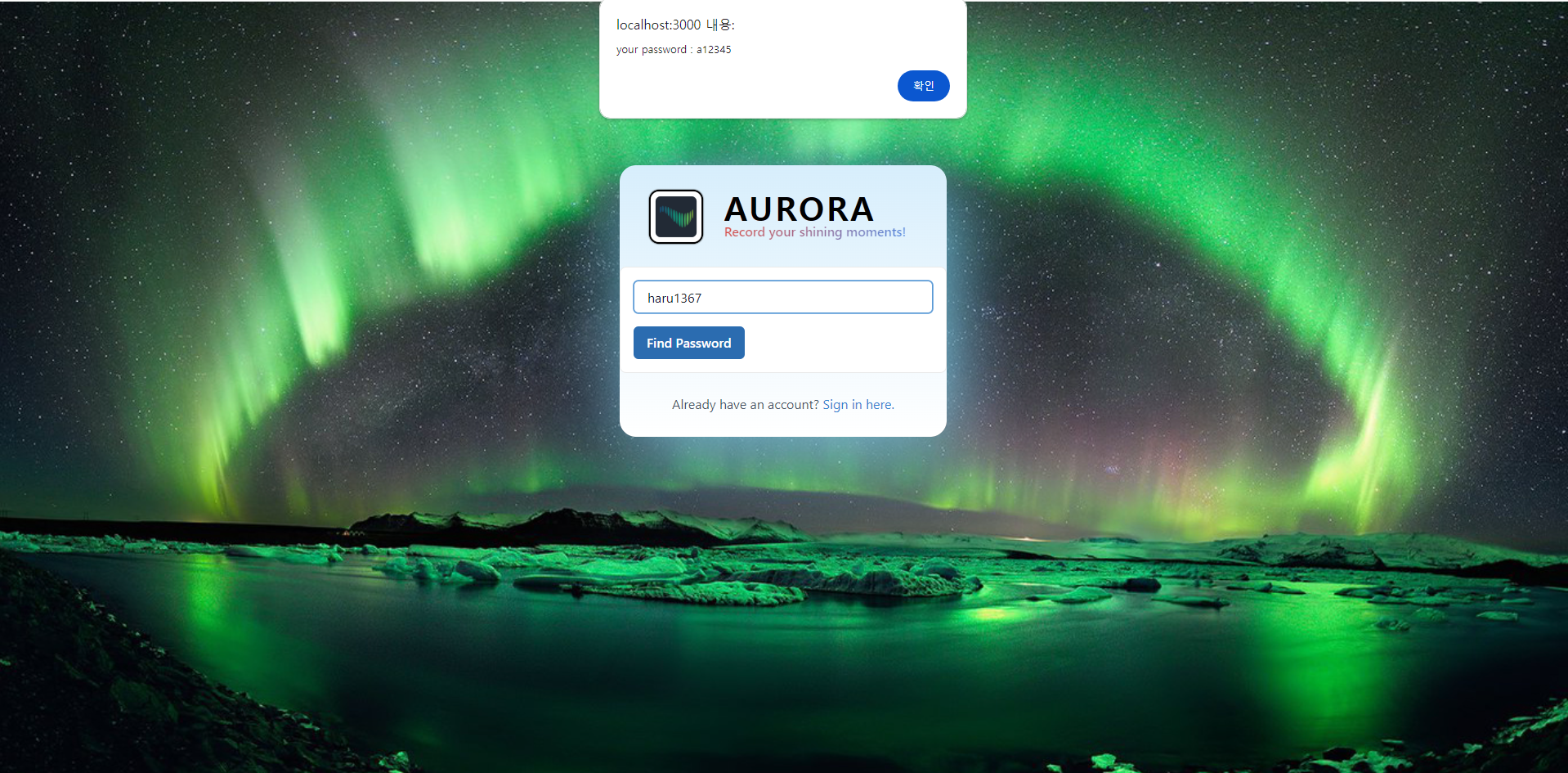
--> 아이디 입력시 비밀번호 찾기 기능 제공 (팝업으로 비밀번호 제공 -> 향후 힌트 형식으로 변경가능)
※ 비밀번호 찾기 화면(front-end) 을 구성하는 코드(pages/findpassword.py)
# 비밀번호 찾기 페이지. 로그인 페이지와 공유되는 UI를 렌더링하기 위해 auth_layout을 사용합니다.
import reflex as rx
from aurora.state.auth import AuthState
def findpassword():
"""비밀번호 찾기 페이지."""
return rx.container(
# 상단 여백을 추가한 컨테이너
rx.container(height='200px'),
# 세로로 쌓인 요소들을 가로로 묶은 컨테이너
rx.vstack(
# 로고와 제목이 있는 가로로 묶인 컨테이너
rx.hstack(
# 로고를 담은 세로로 쌓인 컨테이너
rx.vstack(
rx.container(height='20px'), # 상단 여백
rx.image(
src="/aurora.ico",
width="70px",
height="70px",
),
),
# 제목과 부제목이 있는 세로로 쌓인 컨테이너
rx.vstack(
rx.container(height='8px'), # 상단 여백
rx.container(
# "AURORA" 제목
rx.text(
"AURORA",
style={
"fontSize": "40px",
"fontWeight": "bolder",
"letterSpacing": "3px",
"fontFamily": "Open Sans, Sans-serif",
"background": "-webkit-linear-gradient(-45deg, #e04a3f, #4e8be6)",
"-webkit-background-clip": "text",
"color": "black",
},
mb=-3,
),
# 부제목
rx.text(
"Record your shining moments!",
style={
'background': "-webkit-linear-gradient(-45deg, #e04a3f, #4e8be6)",
'background_clip': "text", # 텍스트에만 그라데이션 적용
'color': "transparent", # 텍스트 색상을 투명으로 설정
'font_weight': "medium",
},
),
),
),
),
rx.container(height='10px'), # 중간 여백
# 비밀번호 찾기 폼이 있는 컨테이너
rx.container(
rx.input(placeholder="Username", on_blur=AuthState.set_username, mb=4),
rx.button(
"Find Password",
on_click=AuthState.findpassword,
bg="#212963",
color="white",
_hover={"bg": "blue.600"},
),
align_items="left",
bg="white",
border="1px solid #eaeaea",
p=4,
max_width="400px",
border_radius="lg",
),
rx.container(height='10px'), # 중간 여백
# 로그인 페이지로 이동하는 링크와 함께 메시지를 표시하는 컨테이너
rx.text(
"Already have an account? ",
rx.link("Sign in here.", href="/", color="blue.500"),
color="gray.600",
),
rx.container(height='20px'), # 하단 여백
# 외부 컨테이너 속성 설정
width='400px',
height='auto',
center_content=True,
borderRadius='20px',
boxShadow='9px 9px 100px #79d0ed',
background="linear-gradient(to bottom, #d7eefc, #ffffff)"
),
# 전체 페이지를 감싸는 컨테이너 속성 설정
center_content=True,
maxWidth='auto',
maxHeight='auto',
height='100vh',
style={
'background-image':"url('/aurora1.jpg')", # 배경 이미지 설정
'background-size':'cover',
}
)
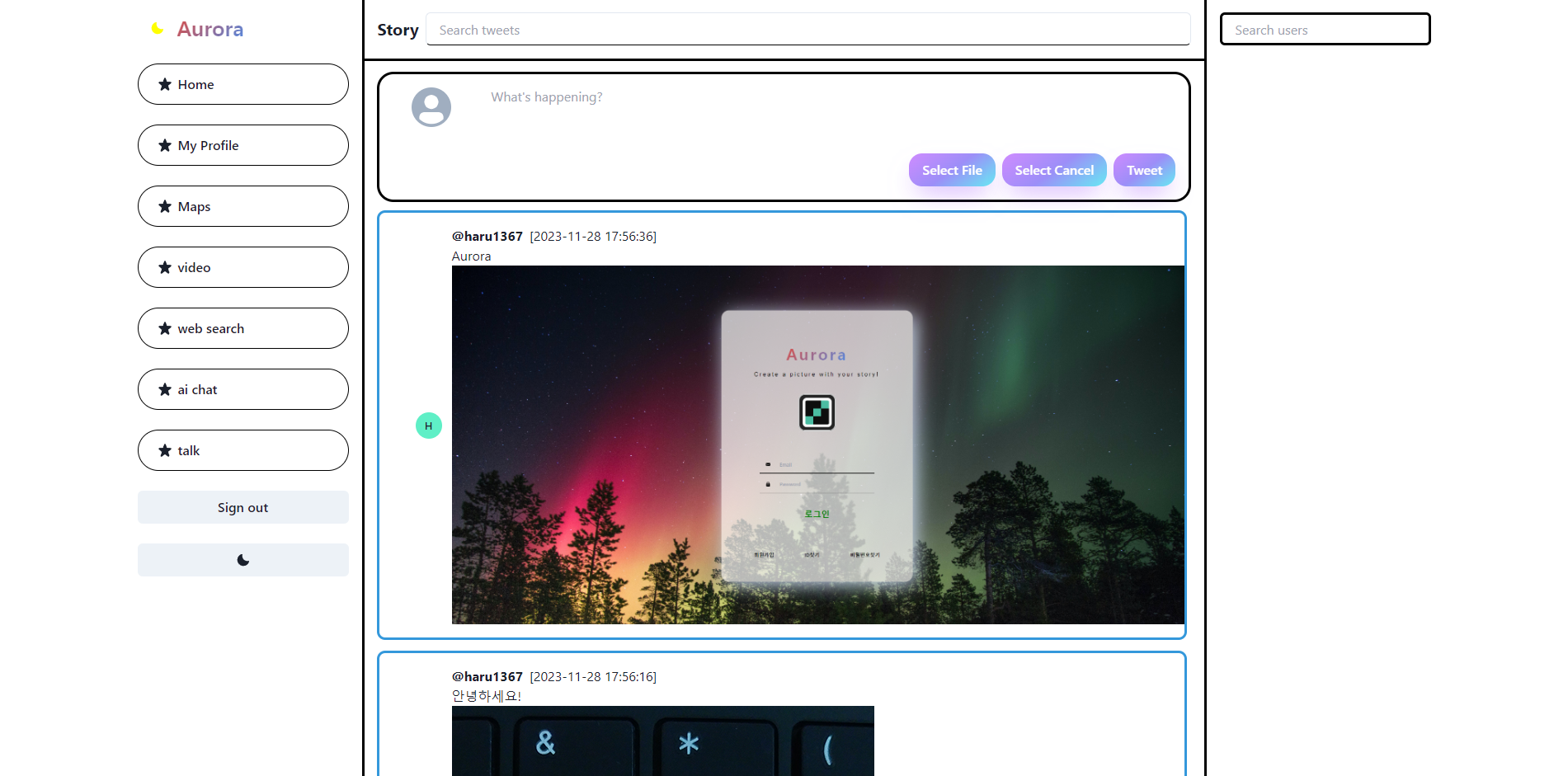
--> select 파일버튼을 클릭하면 내 파일에서 이미지 파일을 골라 글을 작성한뒤 업로드 기능(select cancel버튼을 누르면 업로드한 파일선택 취소기능), 맨위 검색창에서 aurora 를 입력하면 aurora 단어가 포함된 게시글만 표시 가능, 오른쪽 search users에서 haru로 검색하면 haru라는 글자가 포함된 유저목록 검색가능, 왼쪽 탭에서 my proflle, Maps, viedo 등 버튼을 누르면 해당 링크로 이동 가능, sign out버튼을 누르면 로그아웃 기능, 달모양 버튼을 누르면 다크모드 설정 가능
※홈 화면(front-end)를 구성하는 코드 : pages/home.py
# aurora.state.home 모듈에서 필요한 State 및 HomeState를 가져옵니다.
import reflex as rx
from aurora.state.base import State
from aurora.state.home import HomeState
# 컴포넌트를 가져옵니다.
from ..components import container
color = "rgb(107,99,246)"
# 탭 버튼을 생성하는 함수
def tab_button(name, href):
"""탭 전환 버튼 생성 함수."""
return rx.link(
rx.icon(tag="star", mr=2), # 별 모양 아이콘
name, # 버튼 텍스트
display="inline-flex",
align_items="center",
py=3,
px=6,
href=href, # 버튼 클릭 시 이동할 경로
border="1px solid #000000",
font_weight="semibold",
border_radius="full",
)
# 왼쪽에 표시되는 탭 스위처
def tabs():
"""왼쪽에 표시되는 탭 스위처."""
return rx.box(
rx.vstack(
rx.container(
rx.hstack(
rx.icon(tag="moon", mr=2, color='yellow'), # 달 모양 아이콘
rx.text(
"Aurora",
style={
"fontSize": "25px",
"fontWeight": "bolder",
"fontFamily": "Open Sans,Sans-serif",
"background": "-webkit-linear-gradient(-45deg, #e04a3f, #4e8be6)",
"-webkit-background-clip": "text",
"color": "transparent",
},
center_content=True,
), # 앱 이름
),
),
tab_button("Home", "/"), # Home 탭 버튼
tab_button("My Profile","/myprofile"),
tab_button("Maps","/maps"),
tab_button("video","/video"),
tab_button("web search","/websearch"),
tab_button("ai chat","/aichat"),
tab_button("talk","/talk"),
rx.button("Sign out", on_click=State.logout), # 로그아웃 버튼
rx.button(
rx.icon(tag="moon"),
on_click=rx.toggle_color_mode,
),
rx.container(height='200px'),
align_items="left",
gap=4,
),
py=4,
)
# 오른쪽에 표시되는 사이드바
def sidebar(HomeState):
"""오른쪽에 표시되는 사이드바."""
return rx.vstack(
rx.input(
on_change=HomeState.set_friend,
placeholder="Search users", # 사용자 검색을 위한 입력 상자
width="100%",
border = "3px solid #000000",
),
rx.foreach(
HomeState.search_users,
lambda user: rx.vstack(
rx.hstack(
rx.avatar(name=user.username, size="sm"), # 검색된 사용자의 아바타 이미지
rx.text(user.username), # 검색된 사용자의 사용자 이름
rx.spacer(),
rx.button(
rx.icon(tag="add"),
on_click=lambda: HomeState.follow_user(user.username), # 사용자를 팔로우하는 버튼
),
width="100%",
),
py=2,
width="100%",
),
),
align_items="start",
gap=4,
h="100%",
py=4,
)
# 피드의 헤더
def feed_header(HomeState):
"""피드의 헤더."""
return rx.hstack(
rx.heading("Story", size="md"), # 피드의 제목
rx.input(on_change=HomeState.set_search, placeholder="Search tweets"), # 트윗 검색을 위한 입력 상자
justify="space-between",
p=4,
border_bottom="3px solid #000000",
)
# 새로운 트윗을 작성하는 컴포저
def composer(HomeState):
"""새로운 트윗을 작성하는 컴포저."""
return rx.vstack(
rx.container(height='5px'),
rx.vstack(
rx.hstack(
rx.avatar(size="md"), # 사용자의 아바타 이미지
rx.container(width='30px'),
rx.text_area(
value=HomeState.tweet,
w='100%',
border=2,
placeholder="What's happening?",
'Projects' 카테고리의 다른 글
| Aurora-(14)최종 프로젝트 3 - web search, ai chat, talk (0) | 2023.11.28 |
|---|---|
| Aurora-(13)최종 프로젝트 2 -Myprofile,maps,video (1) | 2023.11.28 |
| Aurora-(11)오라클 데이터베이스 연동하기 (0) | 2023.11.27 |
| ※Aurora 전체 코드 링크 (0) | 2023.11.26 |
| Aurora-(10) 각종 UI 수정, 개인 프로필 화면 추가, AI Chat 모드 추가 (0) | 2023.11.26 |